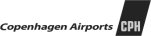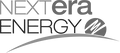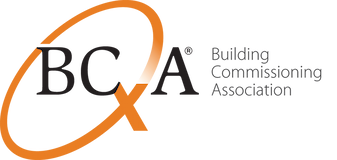The fastest
commissioning
software ever built
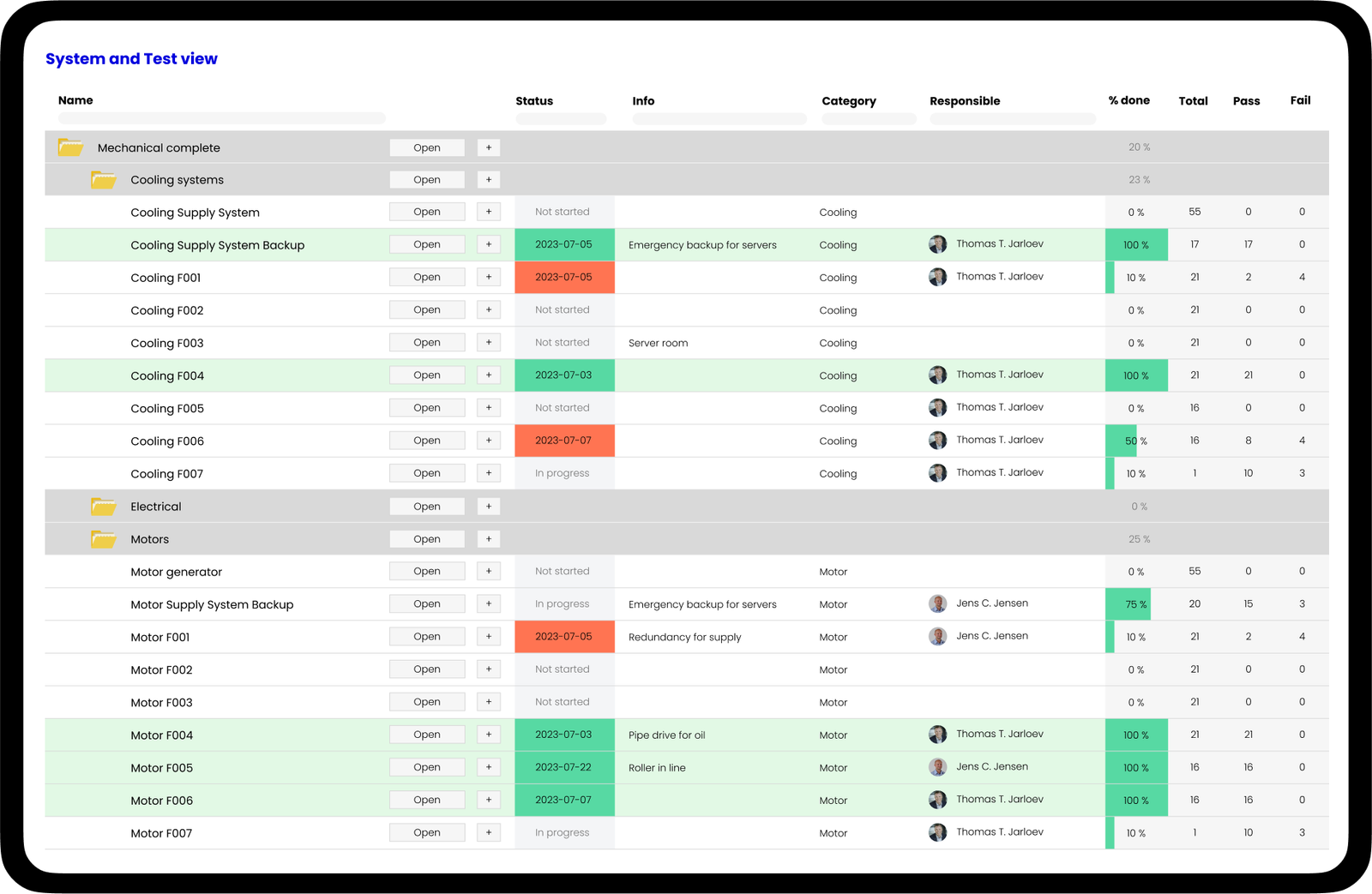
Goodbye slow software.
Hello fast CxPlanner.
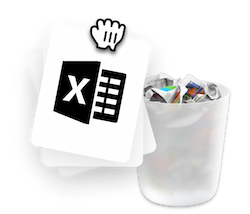
CxPlanner's CxAI
Fly through tests and checklists twice as fast.
Never ask "what is the progress?" again.
Eliminate manual paper work once and for all.
Fly through tests and checklists twice as fast.
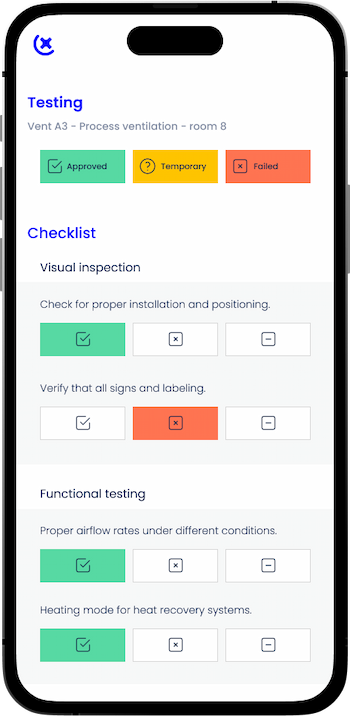
Never ask "what is the progress?" again.
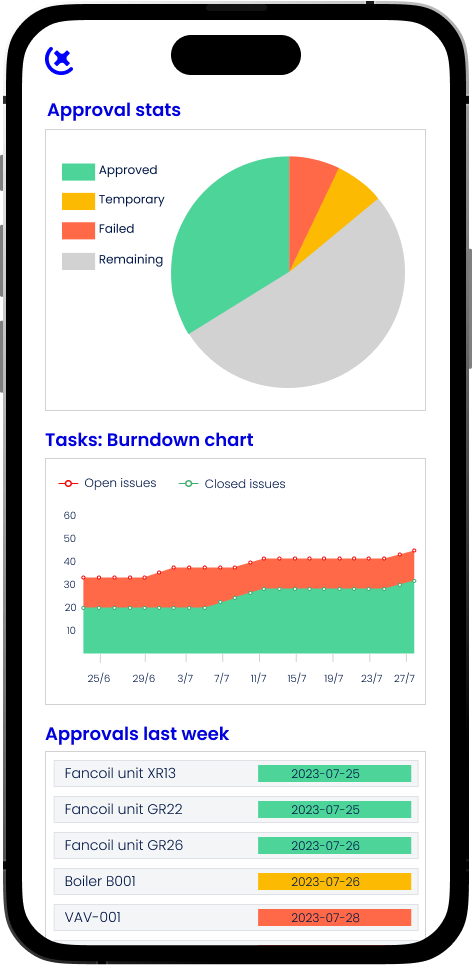
Eliminate manual paper work once and for all.
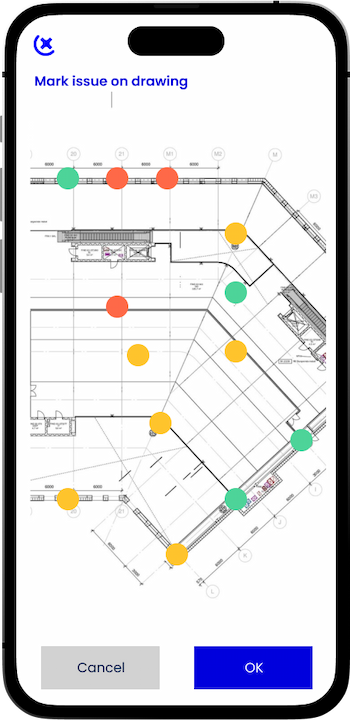
Here's how our commissioning software works
All test planning in
one software solution
Never miss a functional test again. Always be on top of your Cx team's next activity and keep track of your subcontractors work.
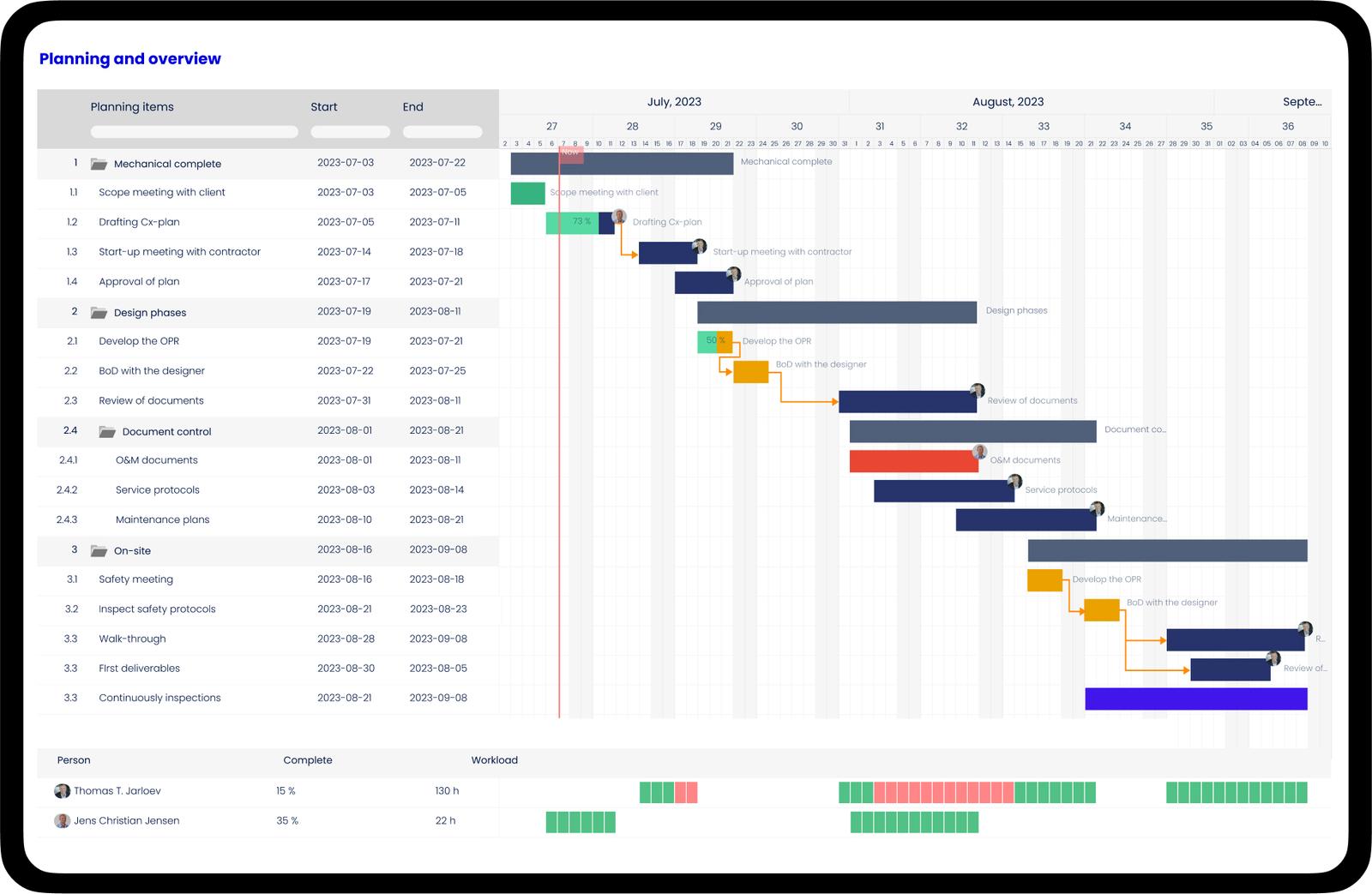
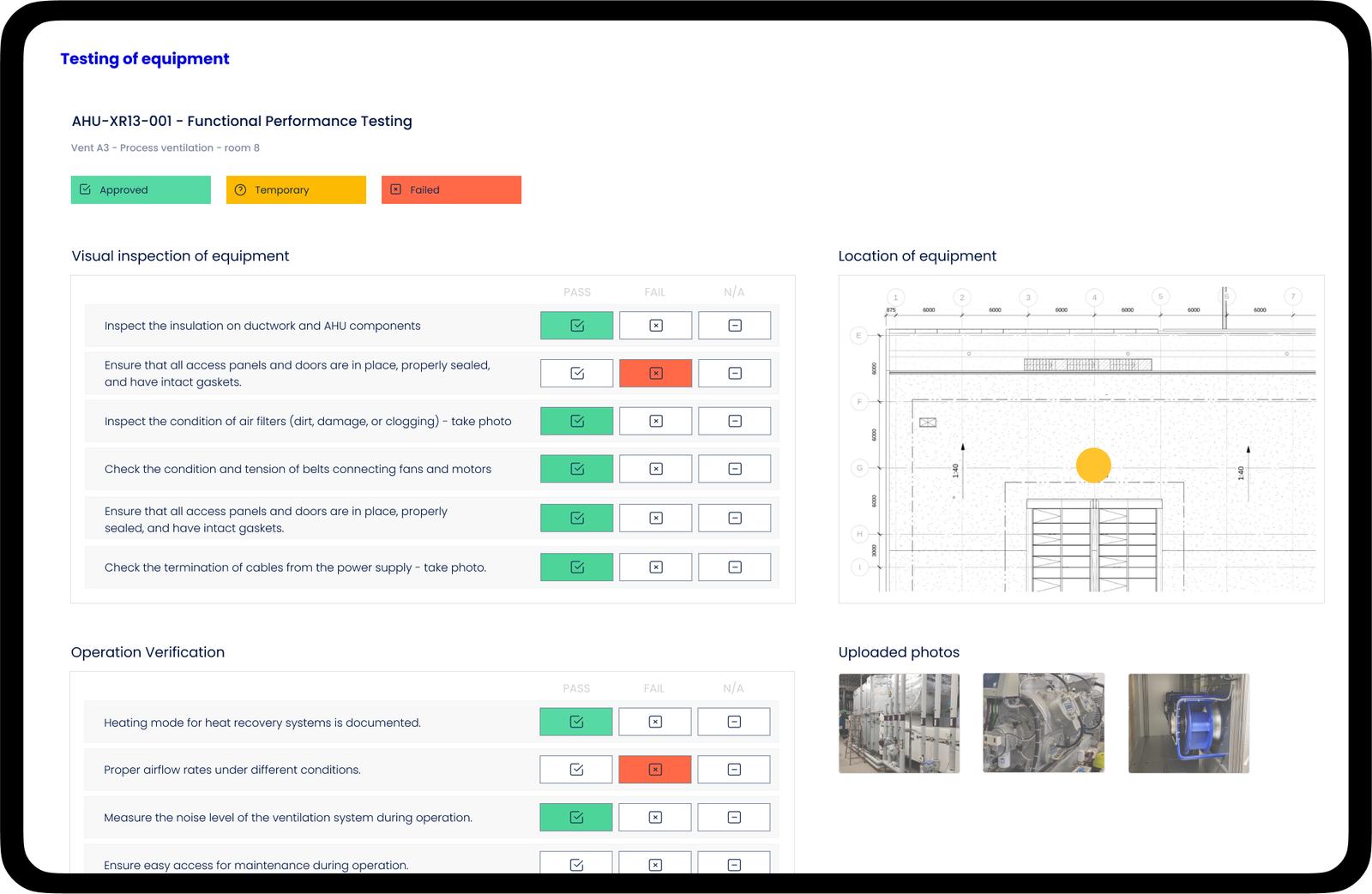
Testing checklists for
PFC, FPT and Cx
Optimized checklist for all kinds of tests and inspections. No matter whether you are doing a PFC, FPT or Cx. Our commissioning software has a practical interface on mobile, tablet and desktop.
System, equipment
and test tracking
The system & test view in our software gives you a detailed insight and overview across all equipment and their testing process.
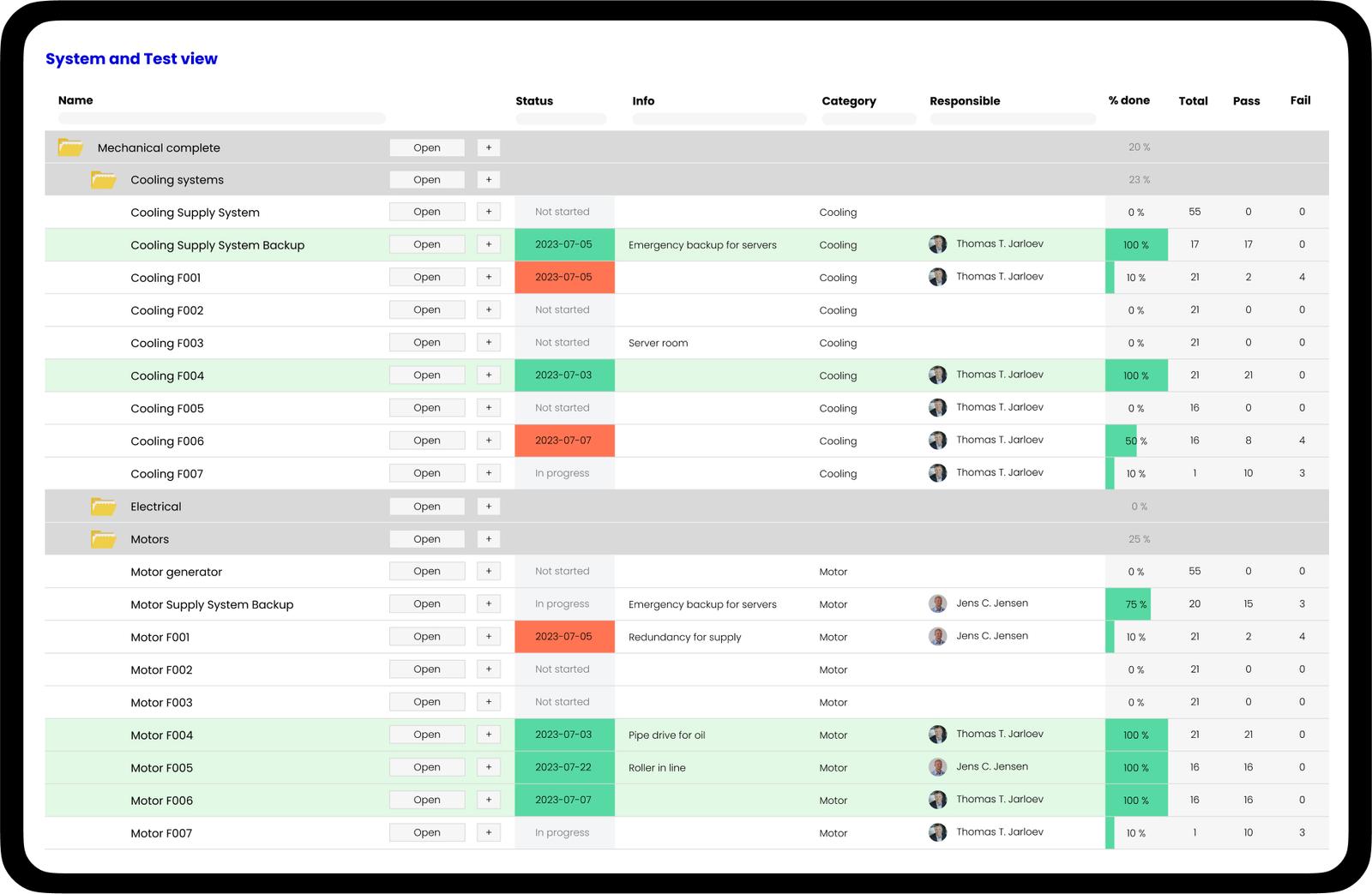
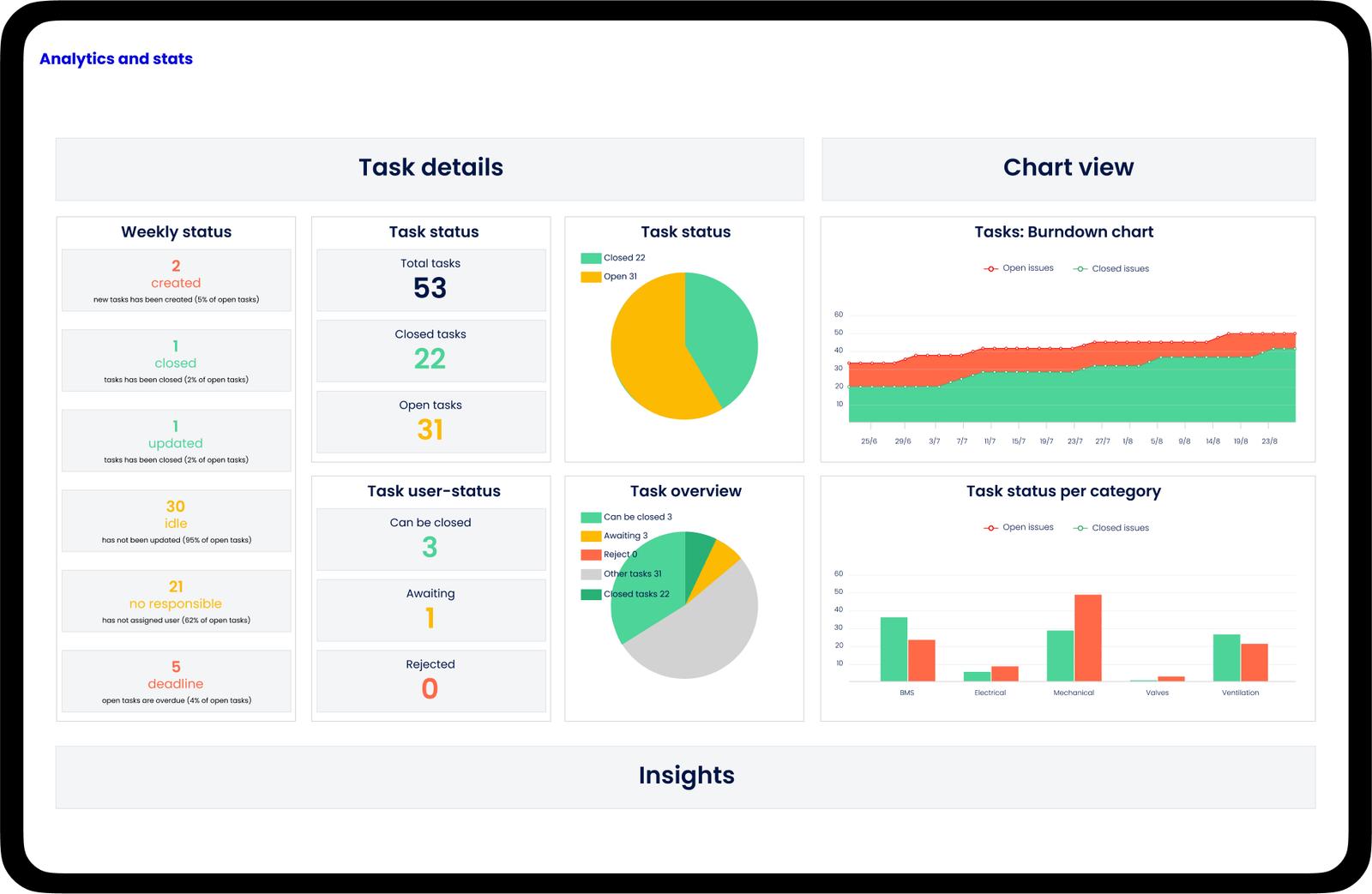
Automated commissioning
reports and AI insights
Let us keep track of your project and provide you with detailed insights on everything - from punch list items to prefunctional tests.
CxPlanner saves commissioning teams more
than 50% of wasted work each year.
than 50% of wasted work each year.
Less paper, More automation, Better workflows.
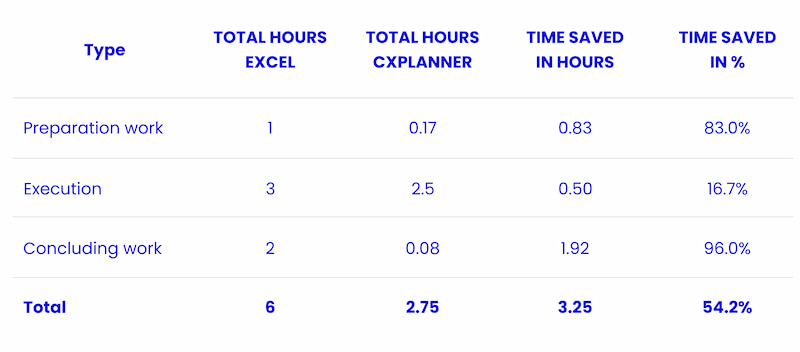
Research thesis evaluation commissioning solutions for verification. Savings in time showed a +50% increase, with additional benefits such as standardization and improved quality.
Read the full research article with a comparative analysis of commissioning software.
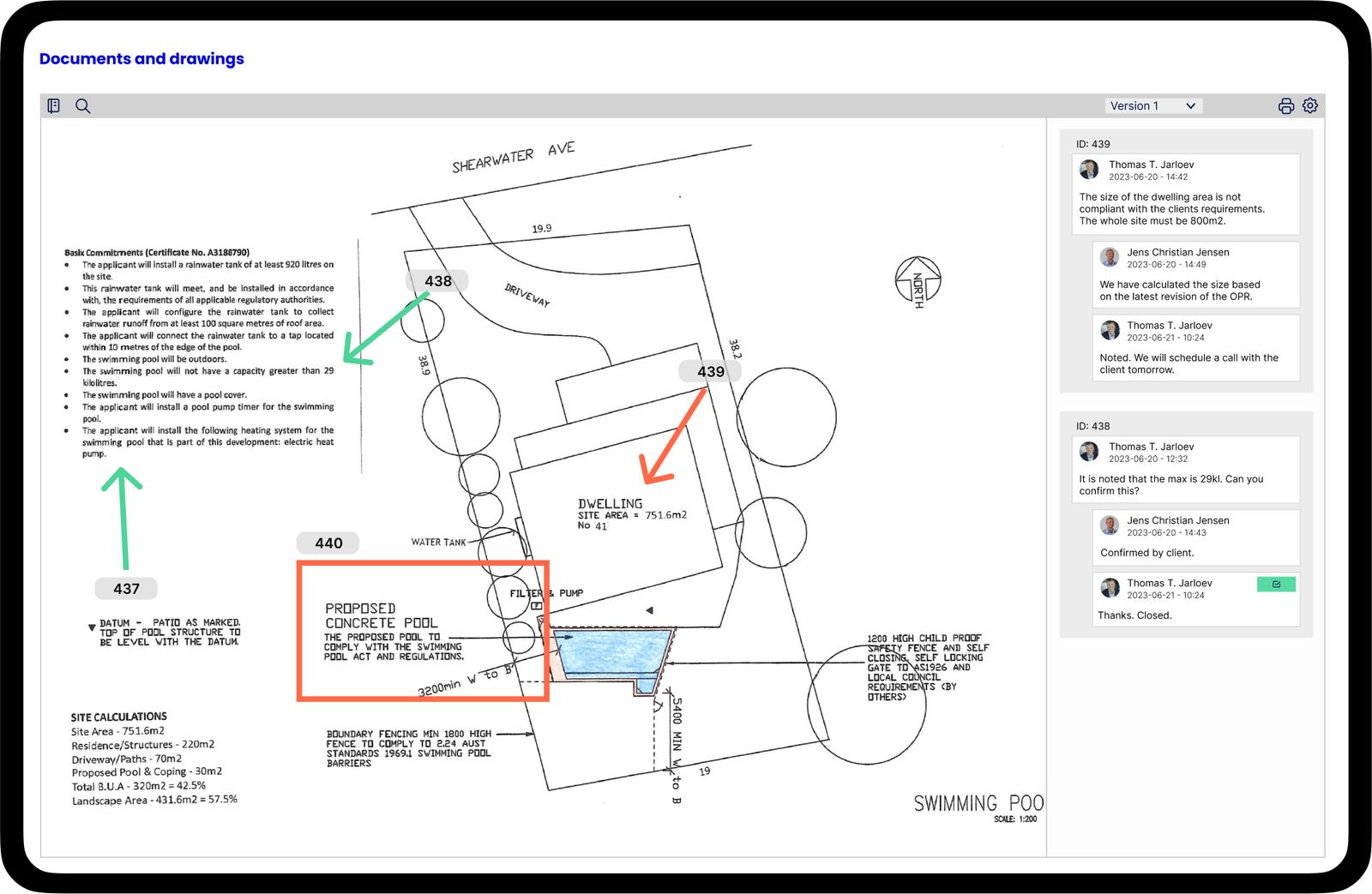
Document management
and snagging
With our commissioning software you will never miss a functional test again. Always be on top of your Cx team's next activity, and keep track of your subcontractors work.
Punch list tracking
and overview
No matter whether there are 10 or 10.000 punch list items CxPlanner will keep track of them all and provide you with a detailed overview.
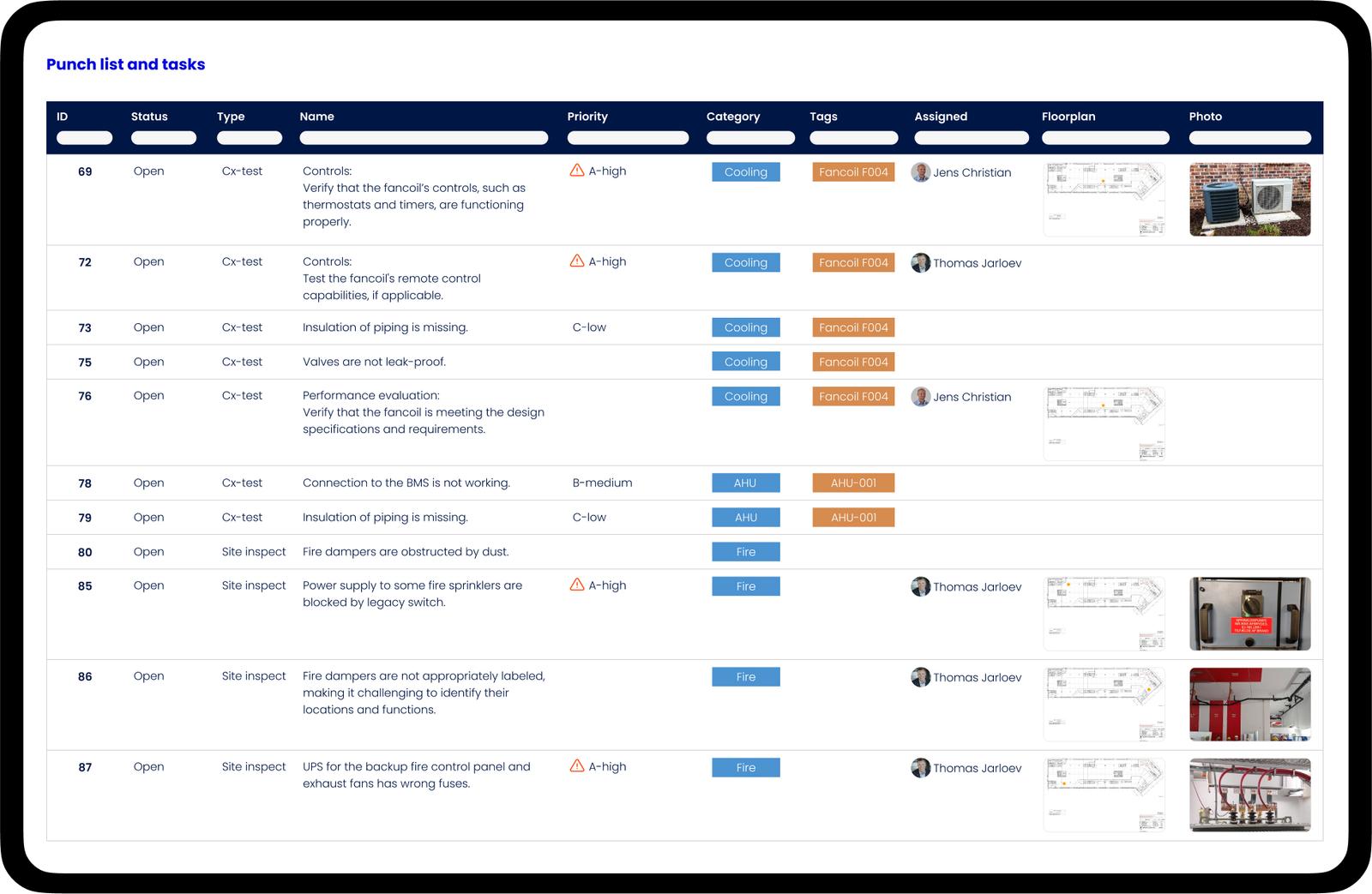
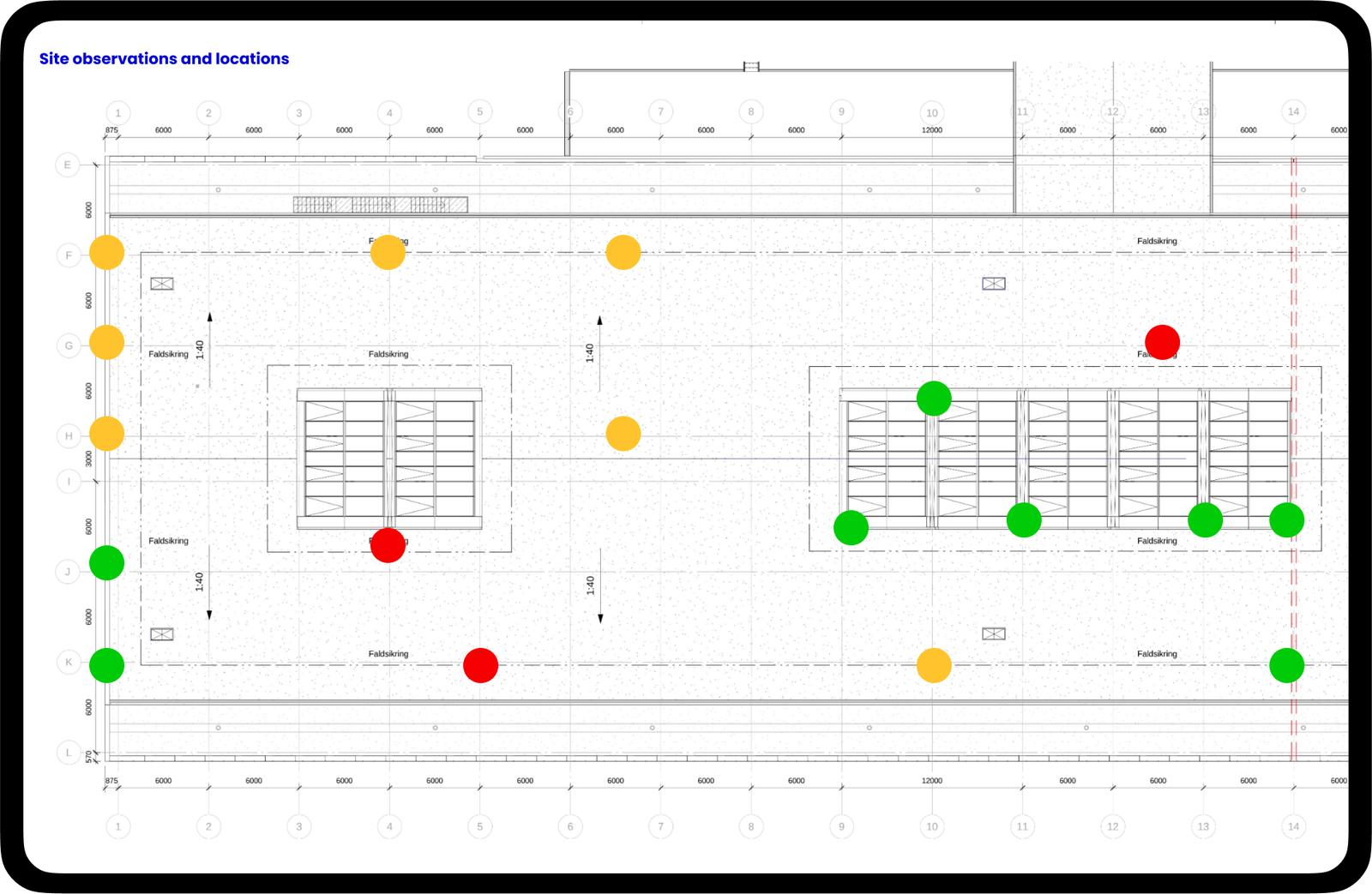
Site inspections
and locations
Just open the drawing or schematic as a layer while walking through the site and add observations directly on the drawing.
Commissioning software
built by Cx professionals
Easy, Practical, Super-Fast
Thomas T. Jarloev, CEO and founder of CxPlanner, is a commissioning professional with more than 15 years of experience in the field.
He holds multiple commissioning certifications including CxAP, CxM, and QCxP from the University of Wisconsin Madison. Thomas is also the first individual within the EU to achieve both the CxM and CxAP certifications.
Thomas is also the author to international book about commissioning, "A Practical Guide to Commissioning".
The core mindset of CxPlanner is to provide a easy, practical and super-fast commissioning software platform, where the Cx-team can use their time on actually performing commissioning instead of pushing papers or managing the software.