Book a meeting with Thomas T. Jarloev certified commmissioning expert and author to the book about commissioning to see how CxPlanner can help you.
Integrate drawings
with punch lists and
annotations

directly in the punch list
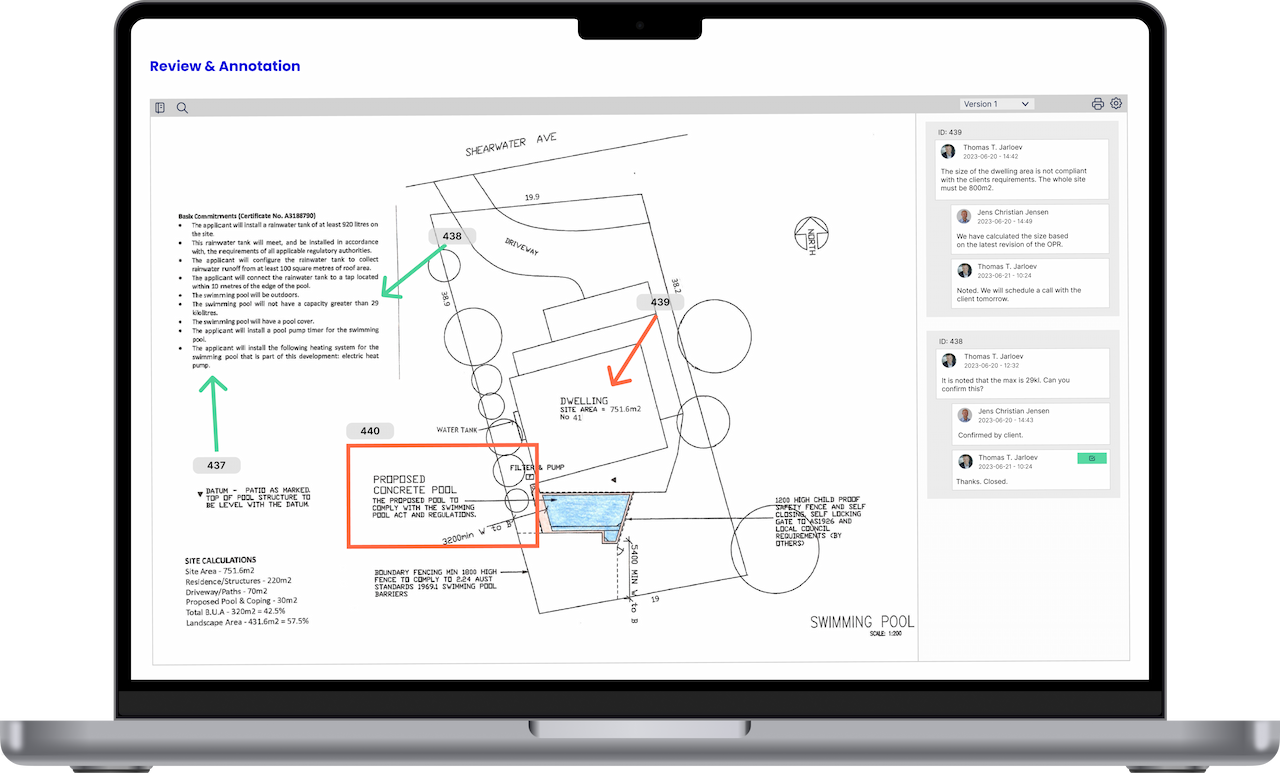
Find issues. Annotate directly.
Collaborate and resolve.
All users have access to the latest version of all documents, whether they are project documents or submittals.
Everyone can then easily highlight issues with annotations and start collaborating on fixing the issues.
The annotations are then automatically included in the punch list and statistics to automate reporting.
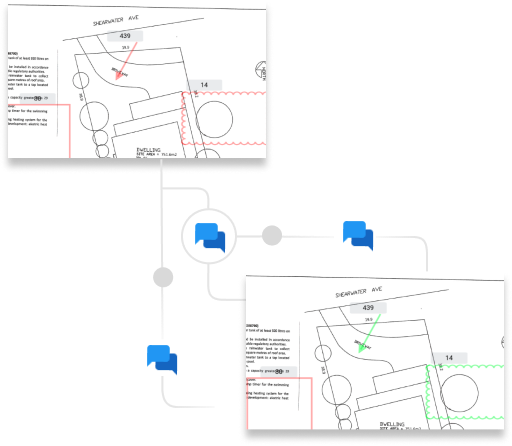
A modern approach to
drawings and submittals
The design documents are an essential part of the project. If these documents have issues, then the project will inherit them.
The Review & Annotation module in CxPlanner allows you to quickly pinpoint issues and collaborate to resolve them.
At the end of the project, all As-Built and submittals can also be easily checked.
and perform markups
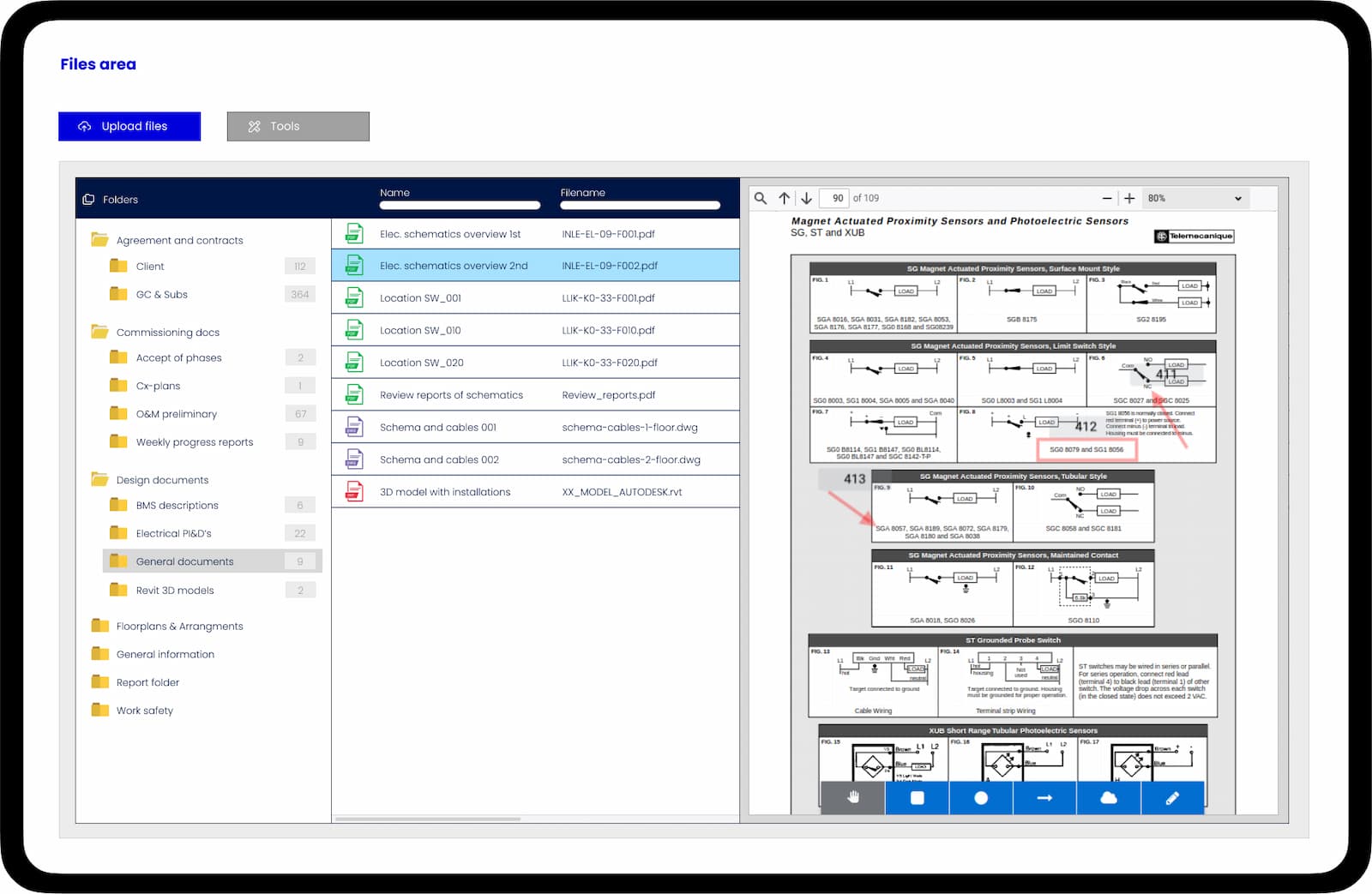
Upload documents
and drawings
Review documents
and annotate
Assign issues
and collaborate
Automate your
punch list
