Book a meeting with Thomas T. Jarloev certified commmissioning expert and author to the book about commissioning to see how CxPlanner can help you.
Hit the ground
running with your
Template Center

Access your own
template center
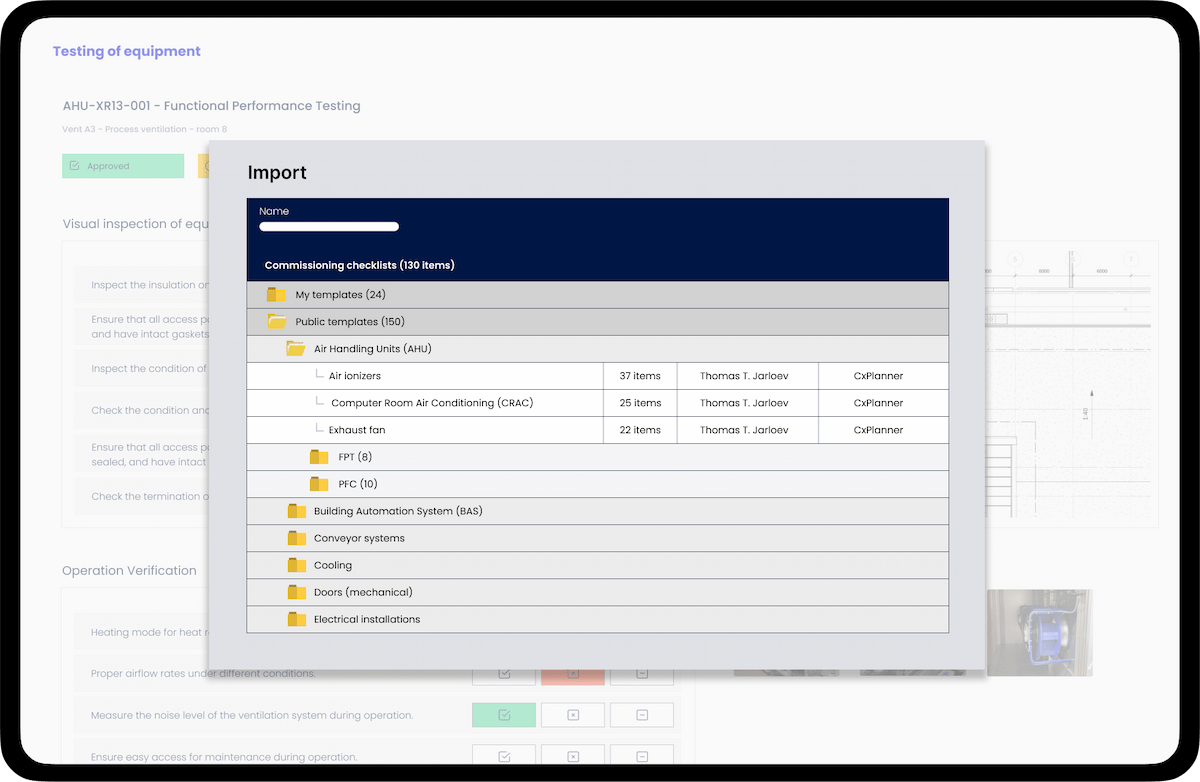
You only need to do it once.
Create your own or select from over +150 specialized checklists
Your Template Center gives you a performance advantage on your new projects. Our commissioning software lets you hit the ground running with your predefined tools!
You can always save checklist or a test plan in the Template Center and share it with your colleagues.
With the Template Center you can streamline and customize your own internal database, which can be used across projects. See our case study for moving from Excel to CxPlanner.
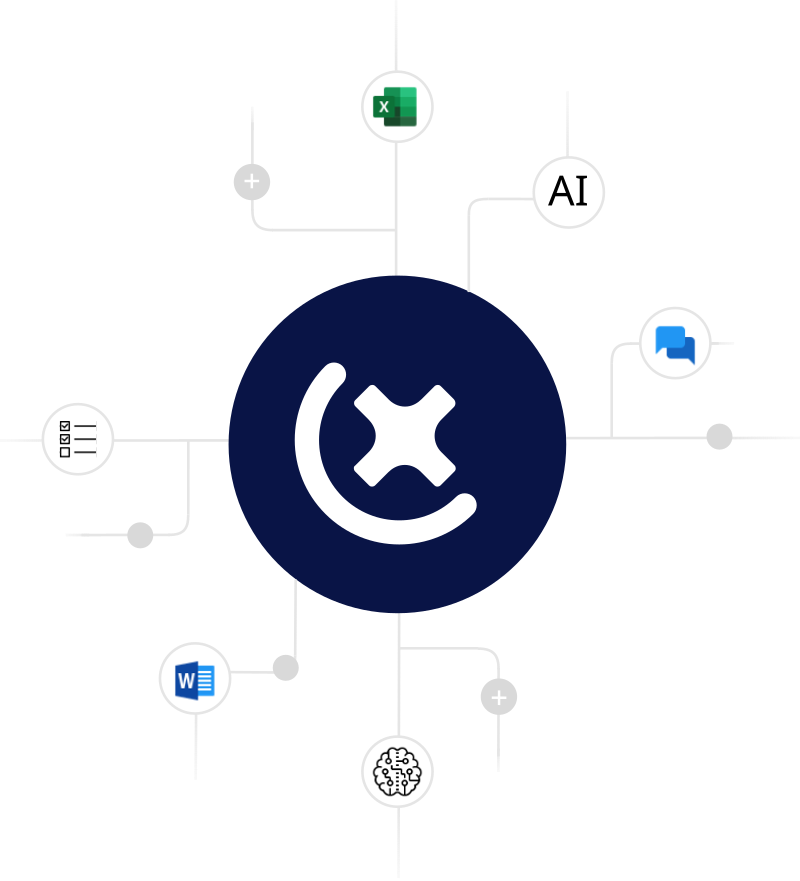
You can easily import checklists from spreadsheets into CxPlanner in a matter of minutes.
If you need inspiration to get started with a new checklist, our commissioning AI engine is integrated directly into the Template Center.
After adding a new template, you can collaborate with your colleagues to optimize it.
Import from
Excel spreadsheets
Collaborate with
your team
Reuse across
projects
Customize
everything
