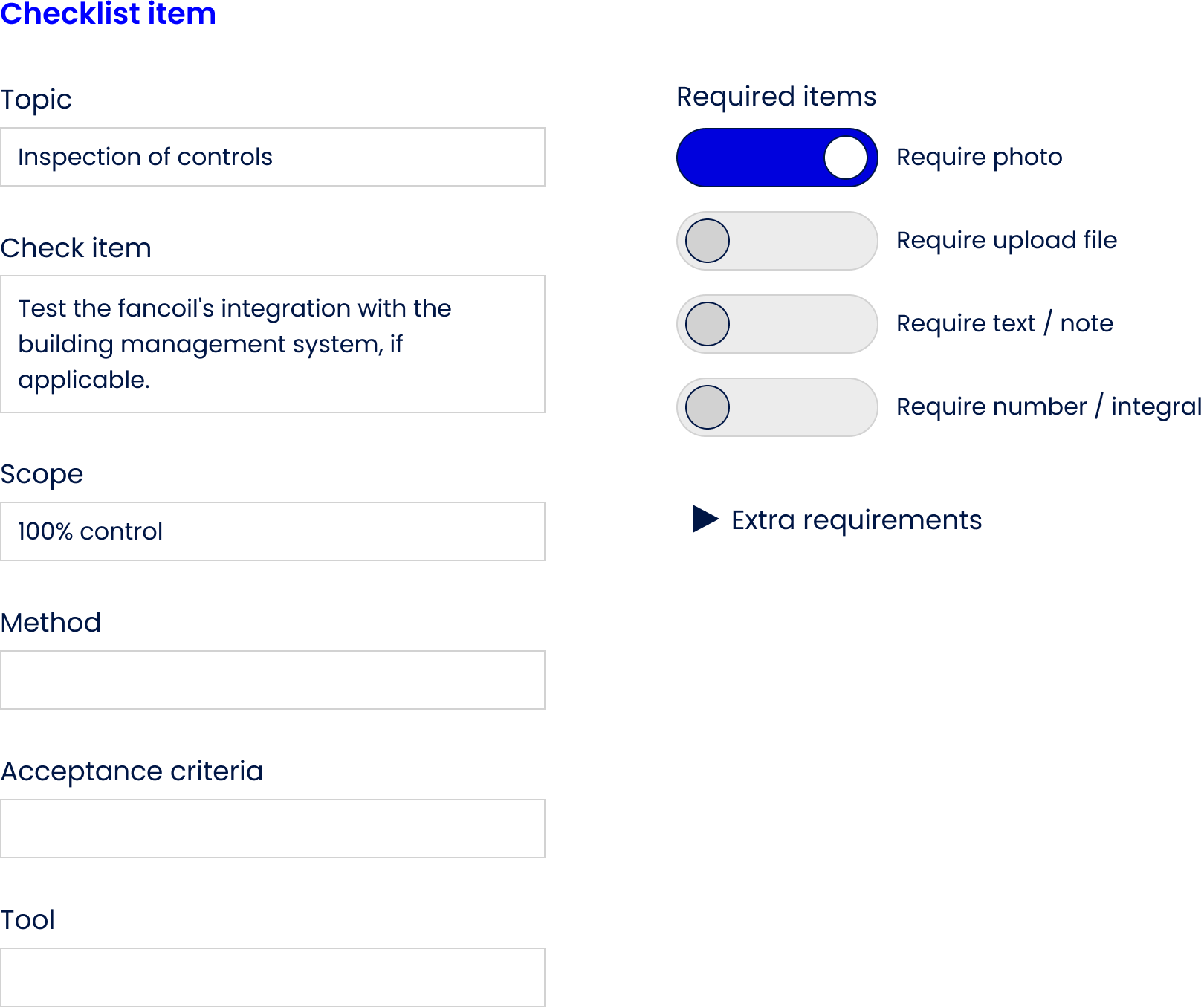Book a meeting with Thomas T. Jarloev certified commmissioning expert and author to the book about commissioning to see how CxPlanner can help you.
Smart checklists for
commissioning
and QA/QC

the Cx-team and subcontractors
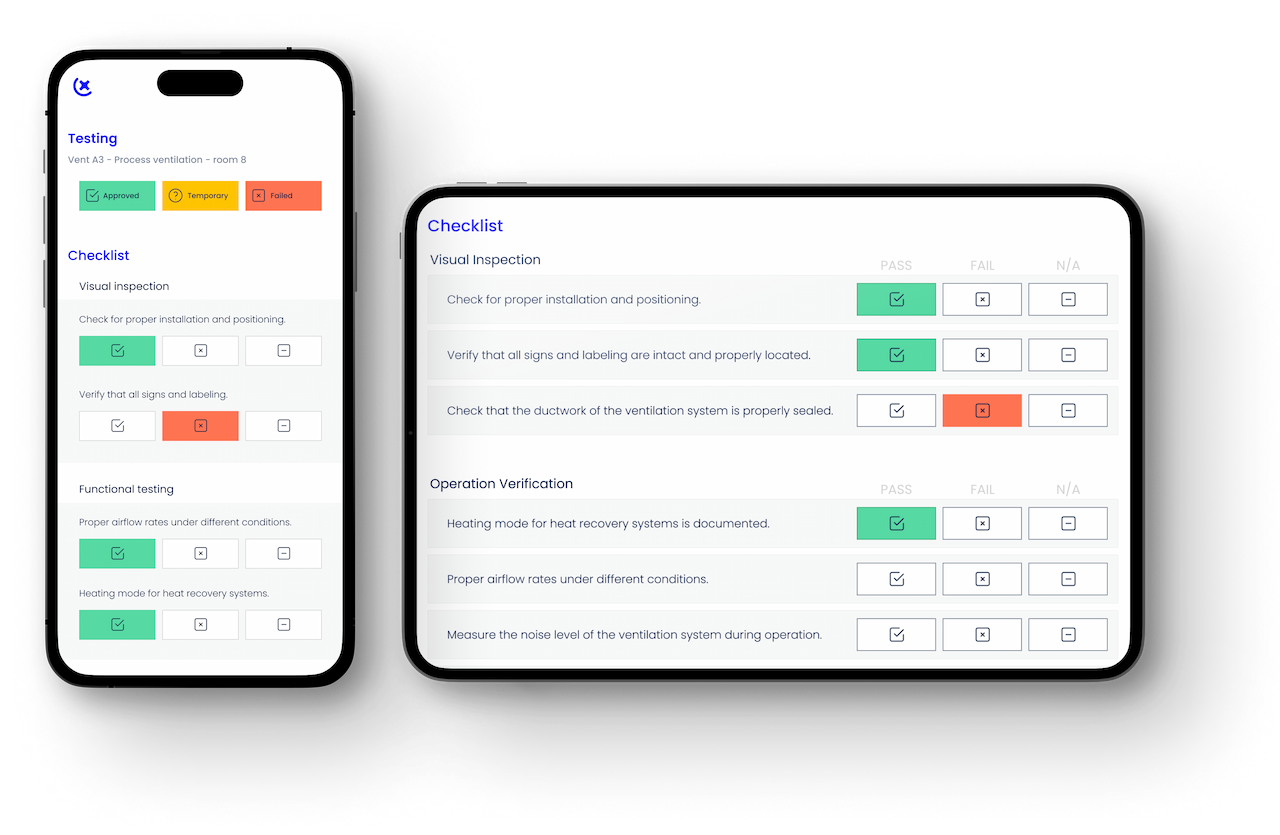
Practical checklists for commissioning and QA/QC.
Pratical commissioning and QA/QC checklists are essential to ensure high-performance on projects.
The quality assurance and quality control checklists for the subcontractors and the commissioning team must be digital and easy to use.
Our interface and design allows anyone to use the checklists, only after a few minutes of training.

Flexible structure. Adapt the commissioning checklists to any project.
On some projects, you might just need a single checklist, while on other projects, you need thousands.
The same goes for who is performing the checklist. You can easily use CxPlanner only for the commissioning team, or you can invite the general contractor (GC) and subcontractors to perform the checklists.
Customize the commissioning checklists for everything.
You can use the KISS (Keep it simple) concept, or you can customize everything in the checklists.
Use the camera feature to automatically open the camera app on your mobile, take a photo, draw on the photo, and move on.
If there are specific requirements, you can specify them in the additional fields, or add your own custom fields.