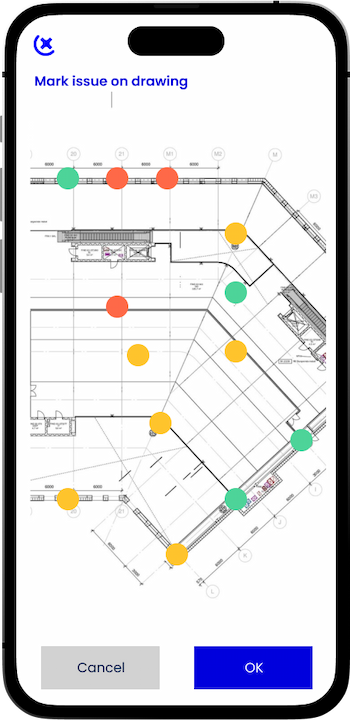Book a meeting with Thomas T. Jarloev certified commmissioning expert and author to the book about commissioning to see how CxPlanner can help you.
Issue markup on
drawings, schematics
and floorplans

for location based view
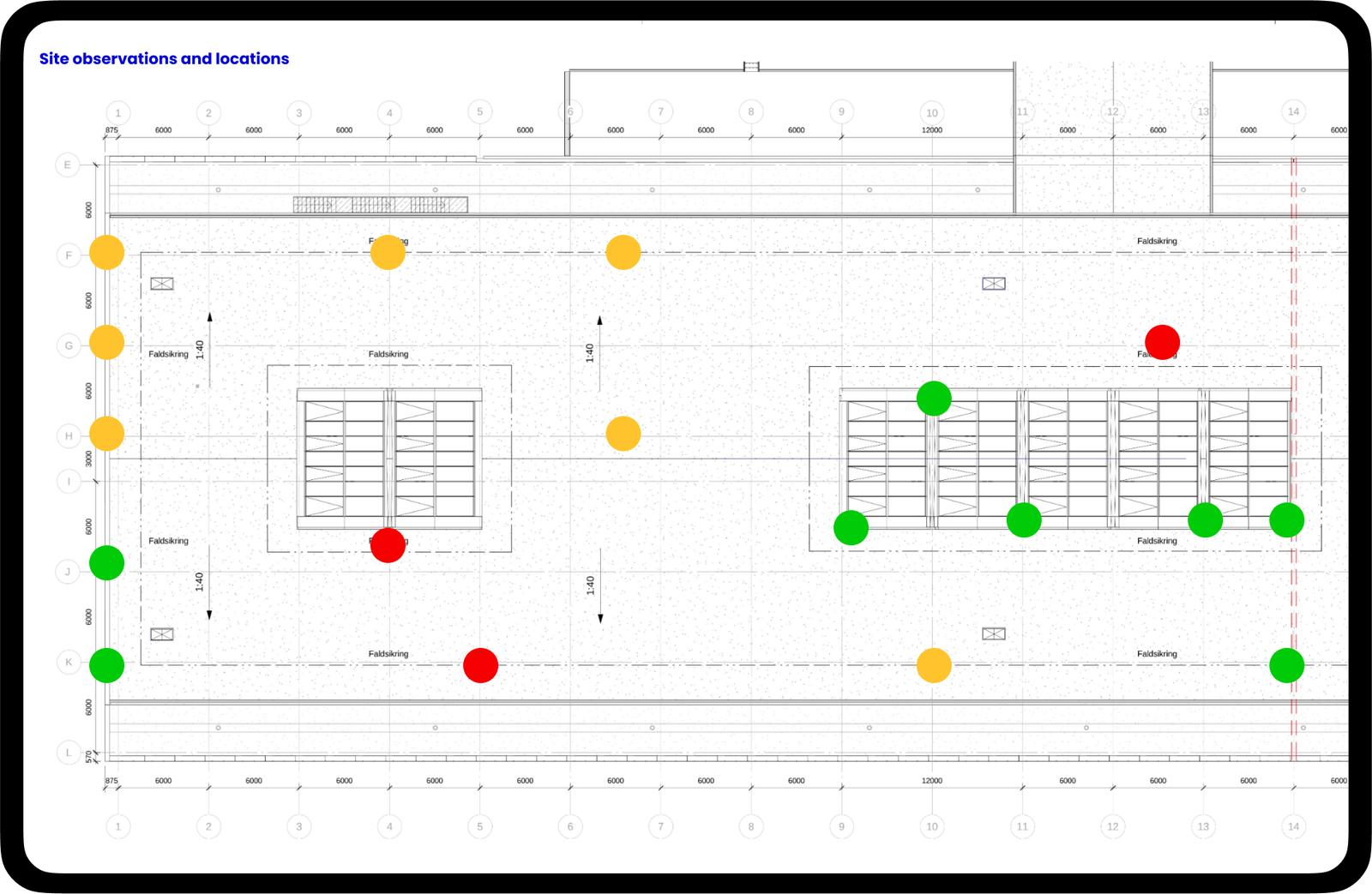
Mark issues directly on your drawings.
Make your punch list walk-throughs faster and more accurate with digital issue markup. Upload your drawings and record issues exactly where they're found during the site walk.
Each issue is pinned on the plan and automatically linked to your punch list, giving every team member a clear visual reference and instant context.
The intuitive interface makes it easy to use on site - just tap, mark, and move on. No training manuals or complex tools required.

Flexible issue markup. Adapt to any project and workflow.
Use CxPlanner for detailed Site Observation Reports or full Punch List Walk-Throughs - the same flexible markup tools fit every project stage. Upload your drawings, walk the site, and record issues or observations directly on the plan.
Whether you're documenting a single issue or managing thousands across multiple drawings, the workflow adapts. The commissioning team, general contractor, and subcontractors can all collaborate in real time - ensuring transparency and faster closeout.
Customize your site observations and punch list markups.
Keep it simple or go fully customized - CxPlanner adapts to your field workflow. Whether you're performing a site observation or a detailed punch list walk-through, every markup can include the information you need.
Use the built-in camera feature to take photos on site, draw directly on them, and attach them to the exact location on the drawing - all in one step.
Add specific requirements, responsible teams, or custom fields to match your project standards. From quick issue notes to complete observation reports, you control the level of detail.