 Only the ones who are using dedicated tools will succeed in the Cx-market
Only the ones who are using dedicated tools will succeed in the Cx-market
Are you still using Excel? Then you are not alone. But there's many benefits waiting for you just around the corner.
Despite being around for a while, the commissioning process is still often managed using Excel spreadsheets. However, we are seeing a growing trend of companies moving towards using cloud-based commissioning software solutions.
These solutions provide more efficient and effective ways of managing the commissioning process and can help to streamline the process, improve data accuracy and provide real-time access to important project information.
As the commissioning process becomes increasingly complex, with more and more systems and technologies involved, the use of cloud-based commissioning software solutions is becoming more and more prevalent and is now considered as the industry standard.
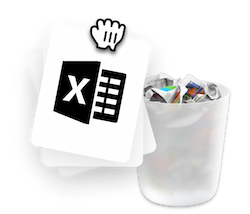
 Available Cx software solutions on the market
Available Cx software solutions on the market
There are a handful of other commissioning programs on the market, but CxPlanner stands out from the crowd with it's practical and super-fast interface, and being developed by Cx experts.
Many software solutions brands them self as commissioning software, but in reality they are construction management systems. We have compiled a real list of commissioning software solutions below.
| Logo | Name | URL |
|---|---|---|
 |
Ameritech Data Solutions (ADS) | https://ameritechds.com/ |
 |
BlueRithm | https://bluerithm.com/ |
 |
Cx Observer | https://cx-observer.com/ |
 |
CxAlloy | https://cxalloy.com/ |
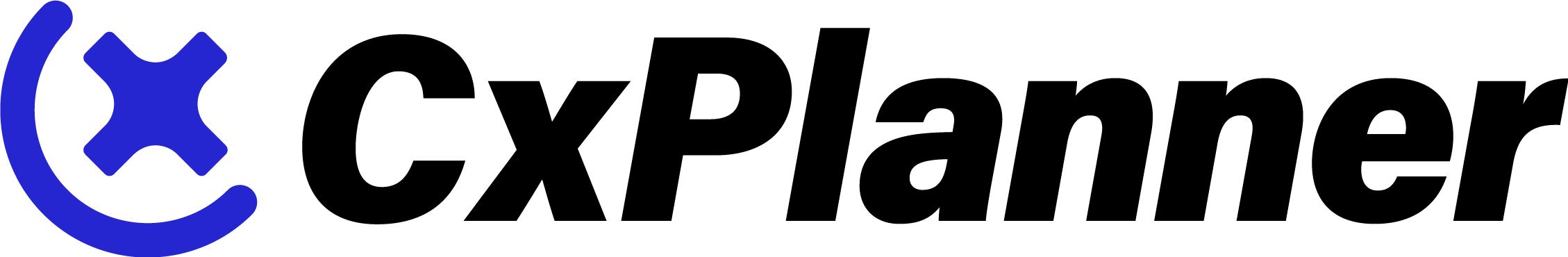 |
CxPlanner | https://cxplanner.com/ |
 |
exto | https://exto360.com/ |
 |
Facility Grid | https://facilitygrid.com/ |
It's important not to confuse construction management systems with commissioning. For example, ProCore exists, but it handles document management and other activities - not commissioning.
 Your checklist to deciding on the right software solution
Your checklist to deciding on the right software solution
Even though we are a Cx software provider, we know that our software isn't right for everyone. Here are some tips for selecting the right software for you:
Make sure the software you're considering isn't a competitor with their own commissioning business. If it is, you may be giving away your competitive advantage by putting money and data in their pockets.
Specially, do they develop individual apps for iOS and Android and web, or do they use modern technologies so they only need to develop once? If not you will experience slow development and updates.
Make sure the software you're considering has the latest cyber security measures in place. You don't want to be the next victim of a cyber attack. Working in US - is your data protected by by US laws? Working in EU - does the data ever leave the EU and breach GDPR?
What happens when you one day have 10,000 checklists? Or when you have 1000 users? Make sure the software can handle edge cases and scale with your business. Test it before you buy it.
Does the software brand themself as an all-round solution for Cx, BIM, and construction management? If so, it's likely that they are not a dedicated Cx software provider.
We have helped many people digitise their commissioning processes over the last few years. That includes recommending the right software for them; whether it's CxPlanner or another solution, we will help you decide on the best commissioning software.
Reach out to us in the chat for a free strategic talk about specifications and requirements for your commissioning software.
 What should a commissioning software actually include?
What should a commissioning software actually include?
The answer to this question will of course depend on the specific needs of the user, but there are a few key features that are essential for any commissioning software.
- A Cx log: All tasks and comments related to the Cx process must be manageable from a single place.
- A system list / asset overview: A complete overview of the facilities, installations, and systems covered by the Cx process.
- Testing paradigms: Test formats for functional testing, performance testing, and SIT Cx testing.
- The flexibility to work not only in the office, but also on a construction site.
 The advantage and benefits of a digital Cx process
The advantage and benefits of a digital Cx process
At CxPlanner, we've helped many people digitise their commissioning processes over the last few years, making them easier to manage.
This offers a variety of benefits, and there's one that developers, consultants, and contractors can all share in: they save time, which means they save money.
There are other benefits to CxPlanner beyond time savings, too:
- Project documentation is stored securely
- Everyone can know the status of a project
- Defects and omissions are easier to follow up on
- Processes are easier to manage
 Requirements for a commissioning system
Requirements for a commissioning system
In addition to the requirements above, at a minimum, a commissioning system must support the documents and activities described in the commissioning standards such as ASHRAE Standard 202.
If a building is also to receive a sustainability certification that addresses the Cx process, the system must be able to support this, too. Read more about commissioning, LEED, and sustainability here.
For instance, the system must be able to generate the following documents specified in ASHRAE:
- Owners Project Requirements
- Commissioning plan
- Commissioning log
- Acceptance documents
- Basis of Design
- Inspection reports
- Training and education plan
- Test paradigms
- Testing reports